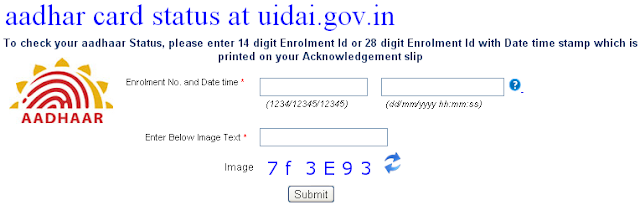Download your Aadhaar card at eaadhaar.uidai.gov.in and status at uidai.gov.in …
How to check your Aadhaar Card status by using Mobile phone at uidai.gov.in, Aadhaar is a 12 digit individual identification number issued by the Unique Identification Authority of India on behalf of the Government of India. Each individual needs to enroll only once which is free of cost. How to download aadhaar card?How to check your Aadhaar enrolment status?
If you want to check your Aadhaar card status please follows this one i.e., when you enroll for aadhaar card they can provide to you an acknowledgement slip. In this slip top of your acknowledgement slip contains 14 digit enrolment number and the 14 digit date and time of enrolment. These 28 digits together form your temporary enrolment ID (EID). Enter the 14 digit enrolment number and the enrolment date and time to get your Aadhaar card status.Check your Aadhaar card status by using your mobile phone:
If you already applied for Aadhaar card now you’re interested to know your aadhaar card status it’s a simple by using your phone you get a your status for this you can provide these details by simple message process. Please follow the following way from your mobiles.Type “UID STATUS and Enter your EID Number” it’s contains 14 digits send to 51969 number.
Your aadhaar card is ready you can get your Identity number send to your mobile, in case it’s not ready remaining details it means status is sending to your mobile.
Aadhaar card status at https://portal.uidai.gov.in/uidwebportal/enrolmentStatusShow.do
Aadhaar card download at http://eaadhaar.uidai.gov.in, More details